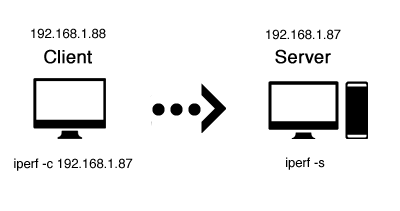网速是一台 VPS 的关键指标之一,那么如何测试网速。下面介绍一款Linux 下专业测试网络速度的工具: iperf, 适用于 Linux 机器对 Linux 机器。
安装 iperf
Debian/Ubuntu
apt-get install iperf
CentOS 7
wget https://pkgs.repoforge.org/rpmforge-release/rpmforge-release-0.5.3-1.el7.rf.x86_64.rpm rpm -Uvh rpmforge-release-1.5.3-1.el7.rf.x86_64.rpm yum update yum install iperf
CentOS 6
wget https://pkgs.repoforge.org/rpmforge-release/rpmforge-release-0.5.2-1.el6.rf.x86_64.rpm rpm -Uvh rpmforge-release-0.5.2-1.el6.rf.x86_64.rpm yum update yum install iperf
Fedora
yum update yum install iperf
使用 iperf
在你想测试网速的 Linux 机器上运行 iperf 的服务端
iperf -s
在另一台 Linux上运行测试命令,198.51.100.5 替换为上面待测试网速的机器 IP
iperf -c 198.51.100.5
在服务端,按 CTRL + C 可以退出测速模式。
有效输出如下示例:
------------------------------------------------------------ Client connecting to 198.51.100.5, TCP port 5001 TCP window size: 45.0 KByte (default) ------------------------------------------------------------ [ 3] local 198.51.100.6 port 50549 connected with 198.51.100.5 port 5001 [ ID] Interval Transfer Bandwidth [ 3] 0.0-10.0 sec 142 MBytes 119 Mbits/sec
更多信息
查看 iperf 官网更多 iperf 参数和使用: